
MONSTER HUNTER: WORLD
released in 2018 by Capcom Co., Ltd. published by Capcom Co., Ltd.-
Steam Steam Proton version last published 5 years, 4 months agoEnable Steam Play (if not already done) and disable Steam Overlay
1. Steam > Settings > Steam Play > Check all boxes > Restart Steam
2. Steam > Settings > In-Game > Uncheck "Enable the Steam Overlay while in-game"
3. Then run this installer
If using an Xbox Controller (unconfirmed for PS4 Controller):
Right-Click the game in Steam > Properties > set "Steam Input Per-Game Setting" to "Forced Off" to make the game see the controller.
-
auto Steam(Auto) versionMake sure you have connected your Steam account in Lutris and that you own this game.
Welcome to a new world! Take on the role of a hunter and slay ferocious monsters in a living, breathing ecosystem where you can use the landscape and its diverse inhabitants to get the upper hand. Hunt alone or in co-op with up to three other players, and use materials collected from fallen foes to craft new gear and take on even bigger, badder beasts!
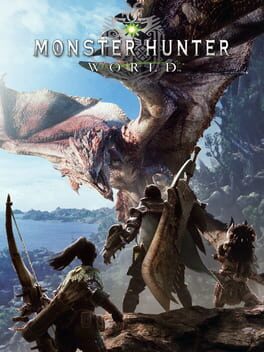
- Genre: Action, Adventure, RPG
- Platform: Sony Playstation 4, Windows, Xbox One
- Website: www.monsterhunterworld.com
![]() igdb
igdb
![]() steam
steam
![]() protondb
protondb
![]() steamdb
steamdb
![]() isthereanydeal
isthereanydeal
![]() MobyGames
MobyGames
![]() PCGamingWiki
PCGamingWiki
6495 users have this game